Ready to get organised?
Start using H2R Gear to plan your next setup.
A text label allows you to add more information to your plan.
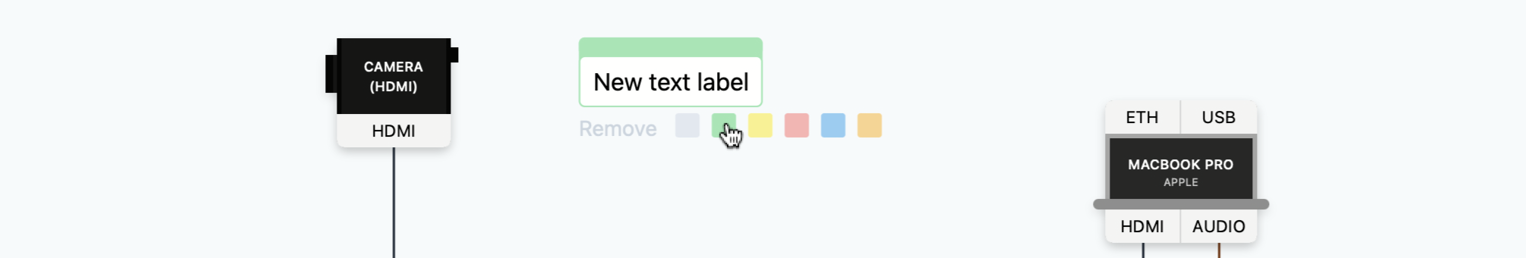
Text labels can be placed anywhere on your plan and can have a range of colours.
Text labels can have a few extra styling options applied.
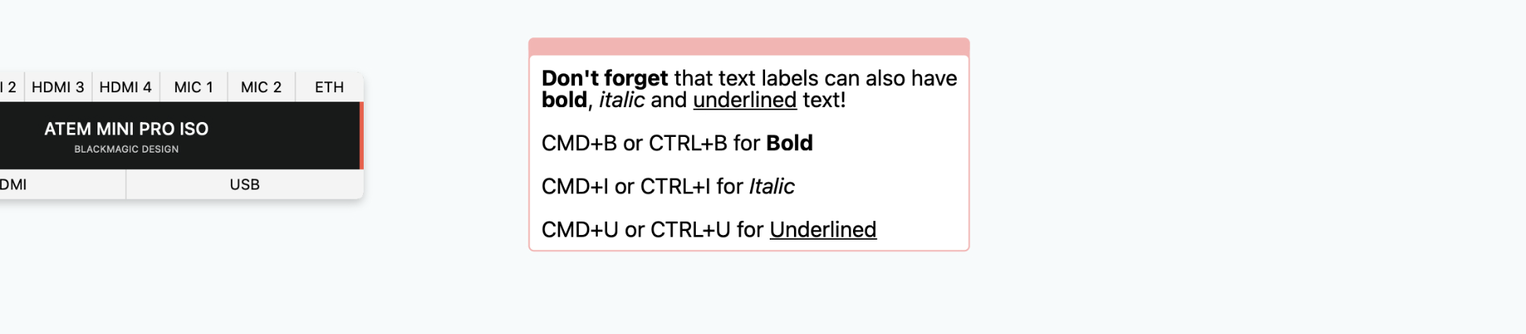
Here is a list of the currently supported options and the keyboard shortcut for each.
Additionally, you can add more styling with the style tool bar.
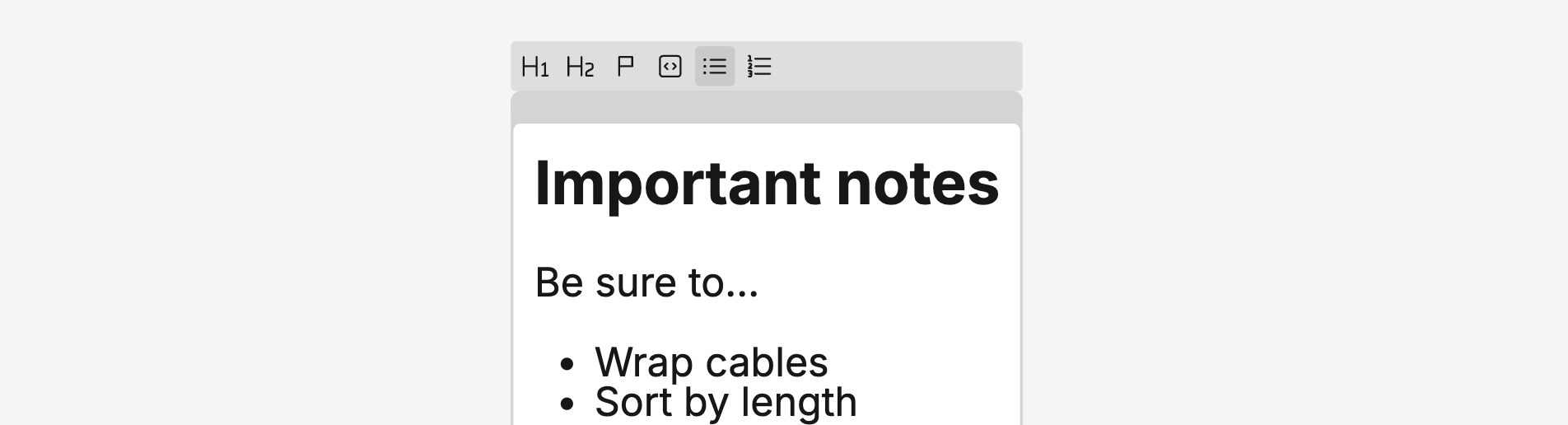
Styles include:
Use the trash icon at the bottom left of a text label to remove it from your plan.
Ready to get organised?
Start using H2R Gear to plan your next setup.