Ready to get organised?
Start using H2R Gear to plan your next setup.
Use the share feature in H2R Gear to share you plan with others. This is handy for showing a freelancer what gear you are bringing, teaching a classroom about your AV setup or just sending a copy to a friend.
Within any plan you can open the share modal but clicking on the Share button at the bottom.
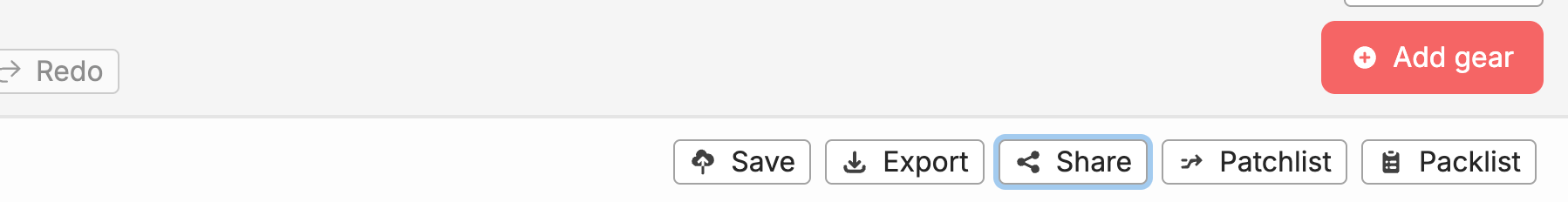
The share modal is where you can configure your share options and copy a link to your plan.
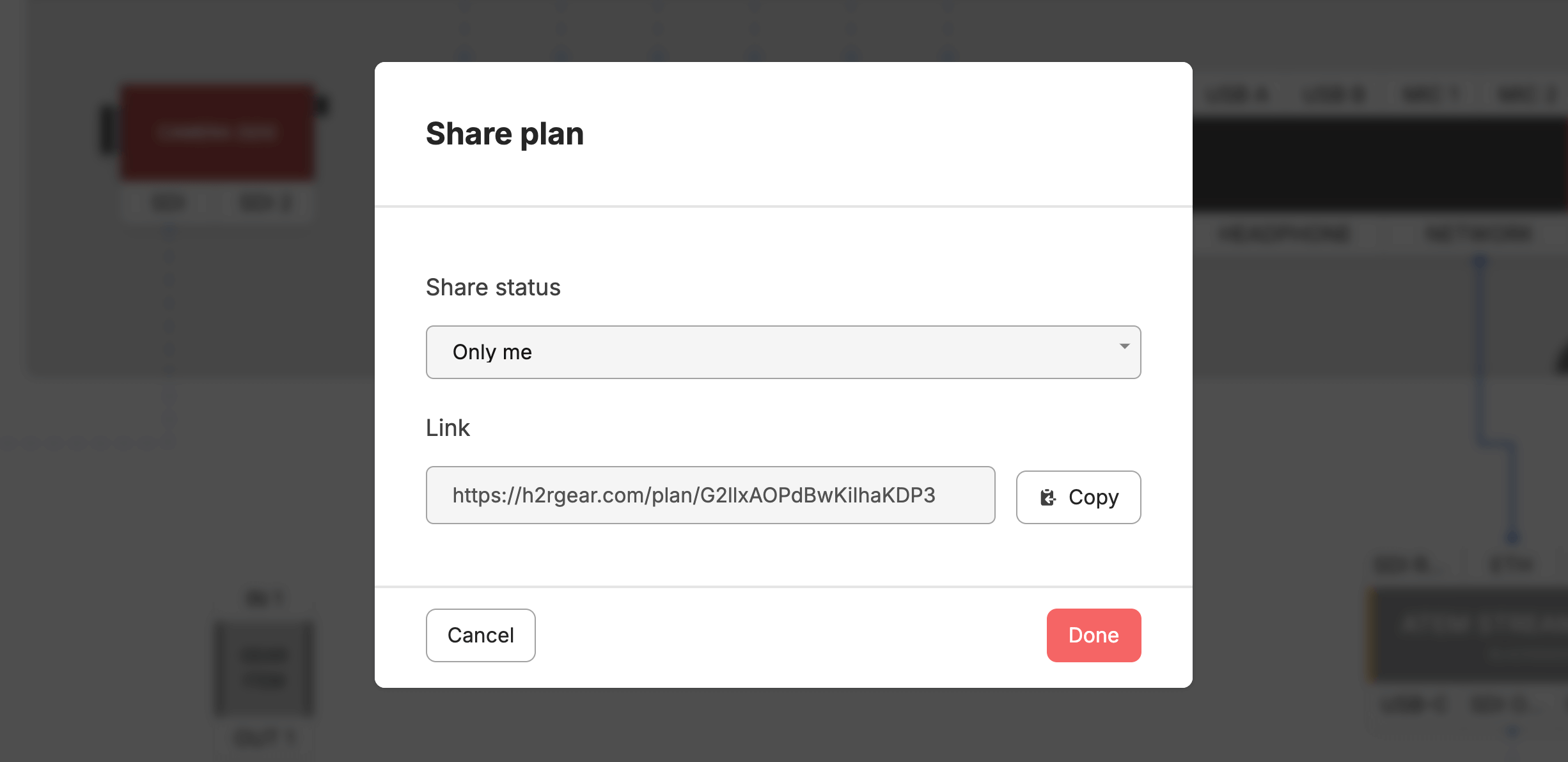
Share options are:
Ready to get organised?
Start using H2R Gear to plan your next setup.