Ready to get organised?
Start using H2R Gear to plan your next setup.
A gear item is a representation of an actual piece of hardware.
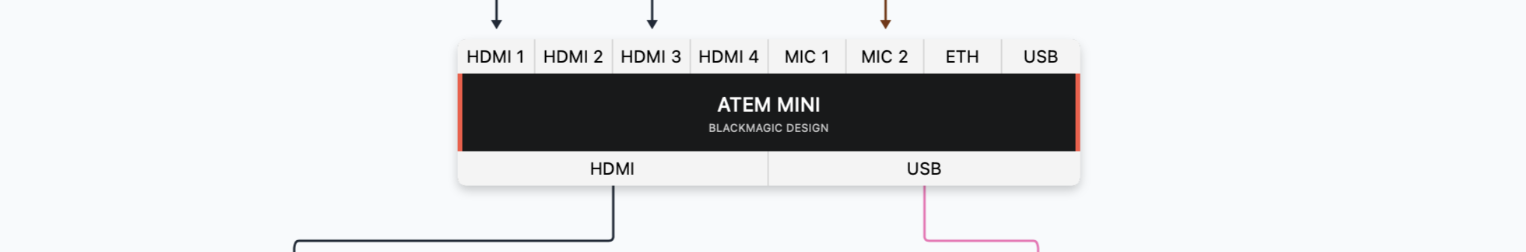
The gear item has inputs on the top and outputs on the bottom.

Each input and output has a label and a type.
In the example above, this input has a short-hand label of Eth and the connection type is Ethernet. Meaning that only other ethernet connections will connect to it.
Gear can be added to your plan by choosing the + Add gear button on the bottom right of the plan editor.
This will open the Add gear modal.
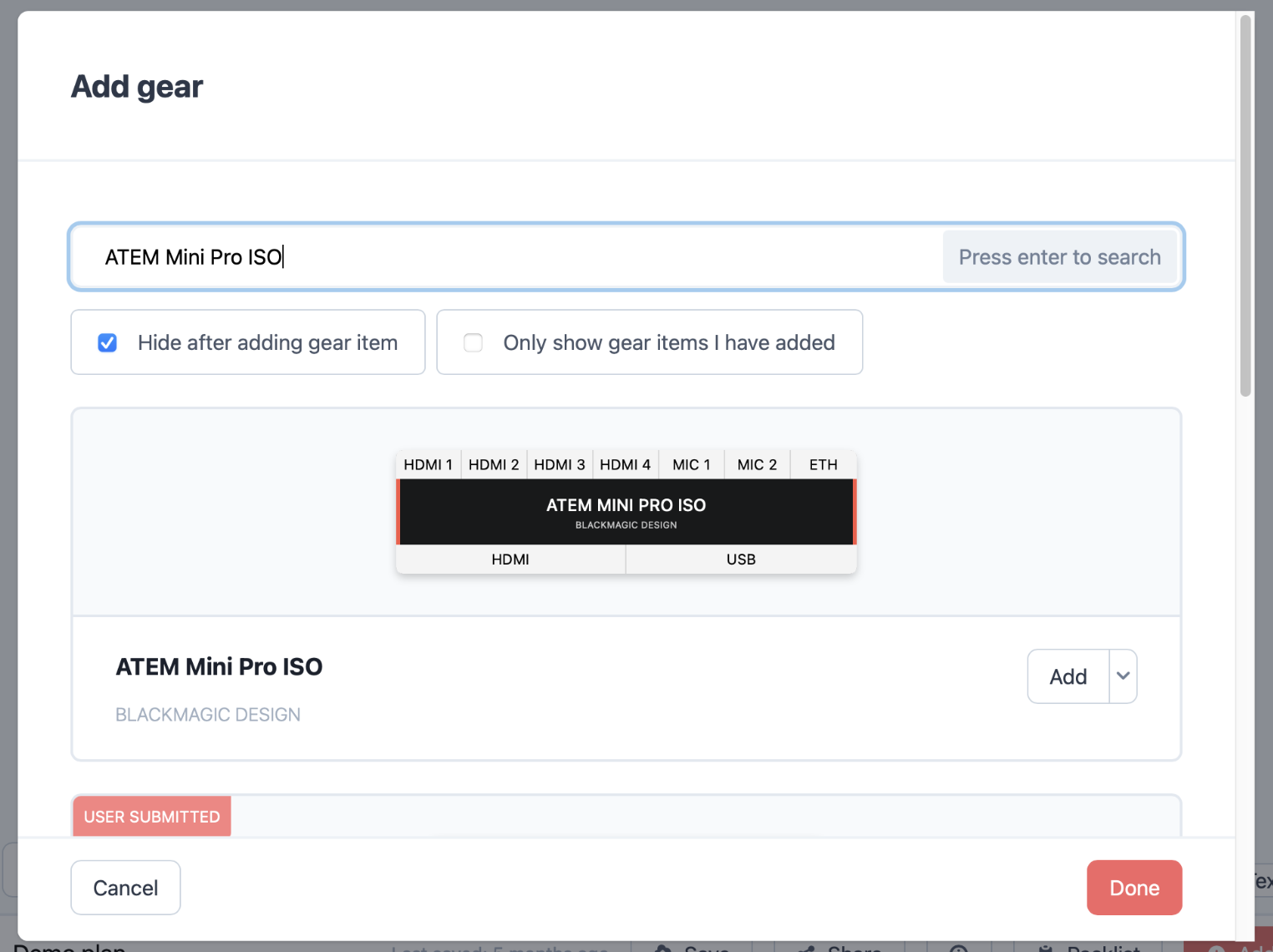
Within the Add gear modal, search for a piece of gear that you created or to check if it is already in the community library.
When you find the piece of gear you want to add, click the Add button. This will add that piece of gear to your plan.

While you, or the community, have done their best to make this item accurate, you may want to tweak it to suit your needs.
Right-click on a gear item to open the menu, then choose Edit.
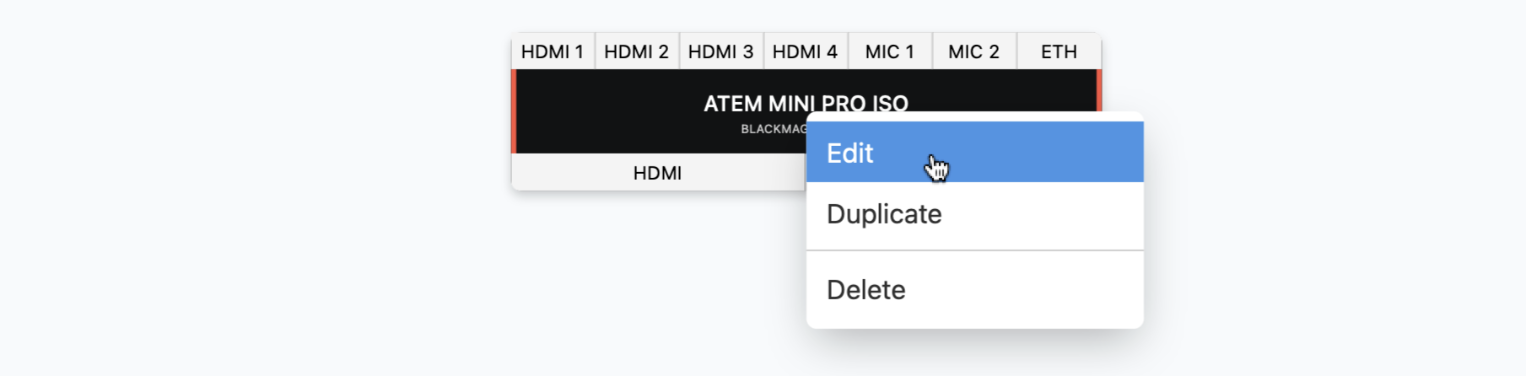
Once you have chosen to Edit the item, the Edit item modal will open.
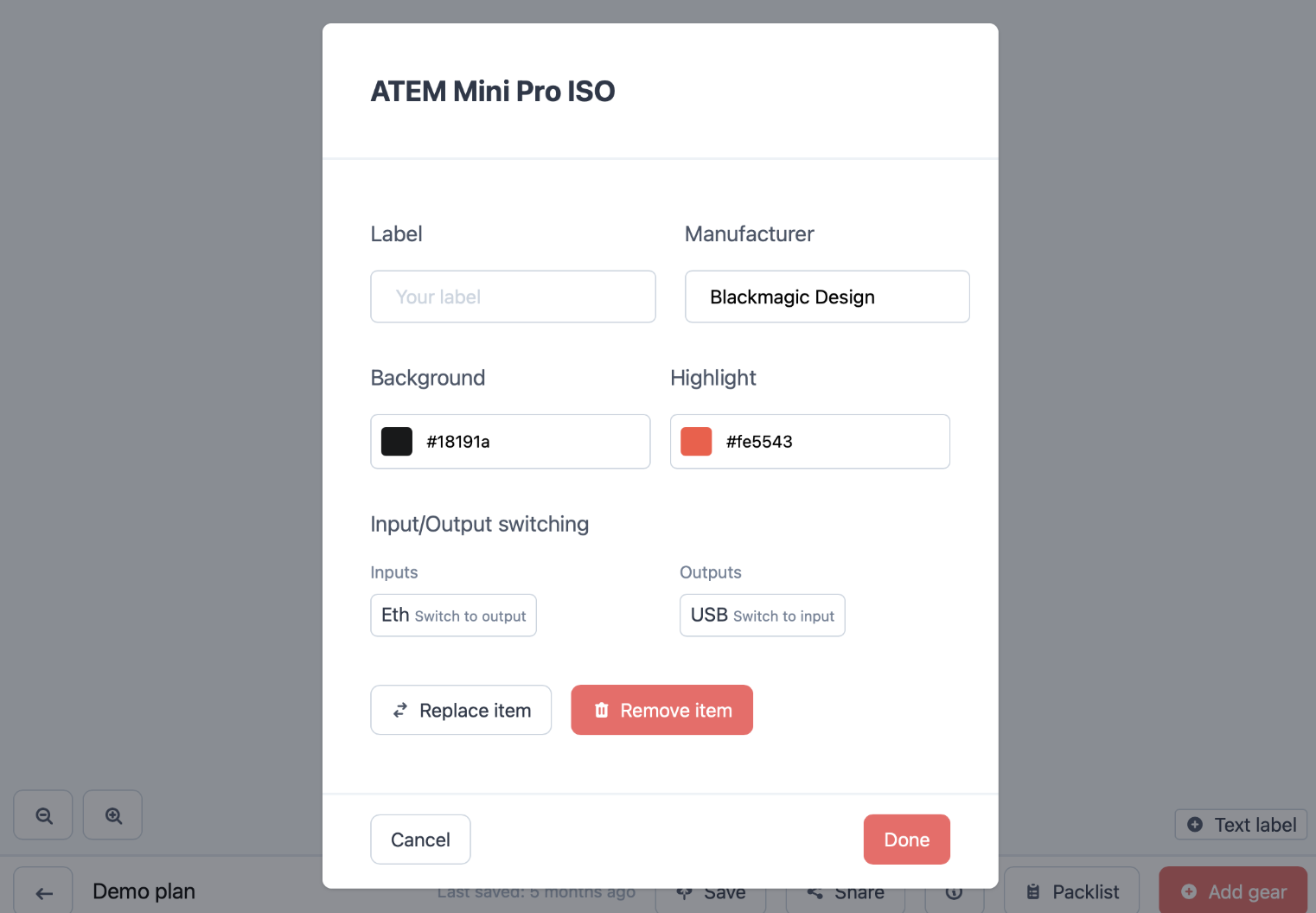
Right-click a gear item and choose Duplicate to create a duplicate of the item.
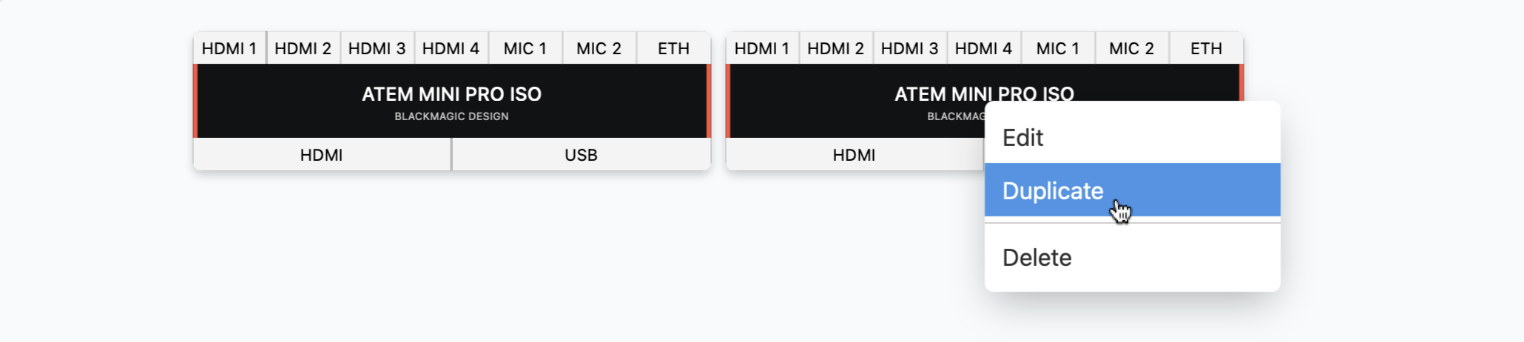
The duplicate will appear right next to your original item.
If you no longer need a gear item, right-click on it and choose Delete.
Ready to get organised?
Start using H2R Gear to plan your next setup.