Ready to get organised?
Start using H2R Gear to plan your next setup.
A plan is a set of gear items, cables, and text labels that represent how you can connect your equipment.
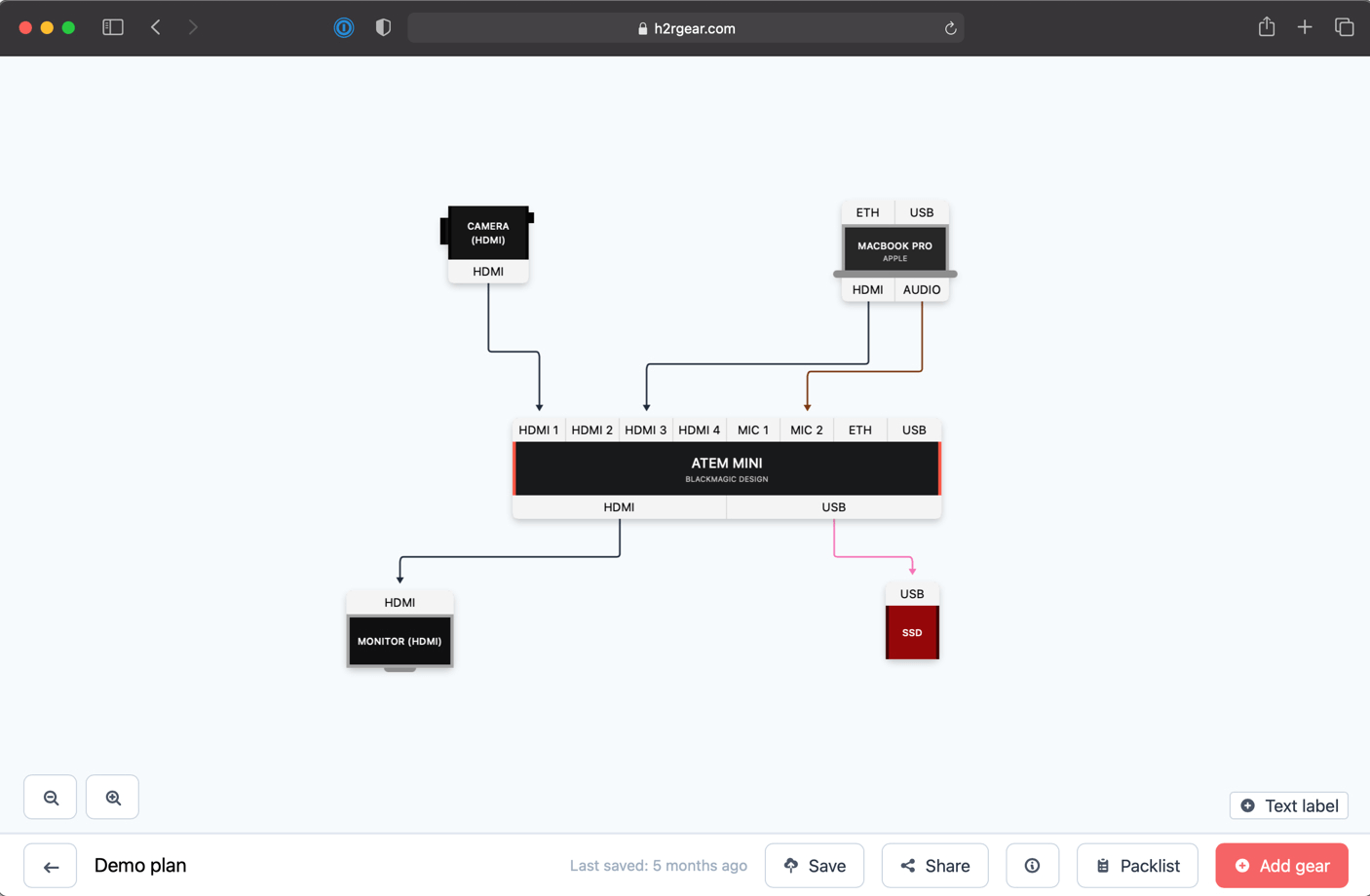
Use the onscreen actions to add gear and other things to your plan.
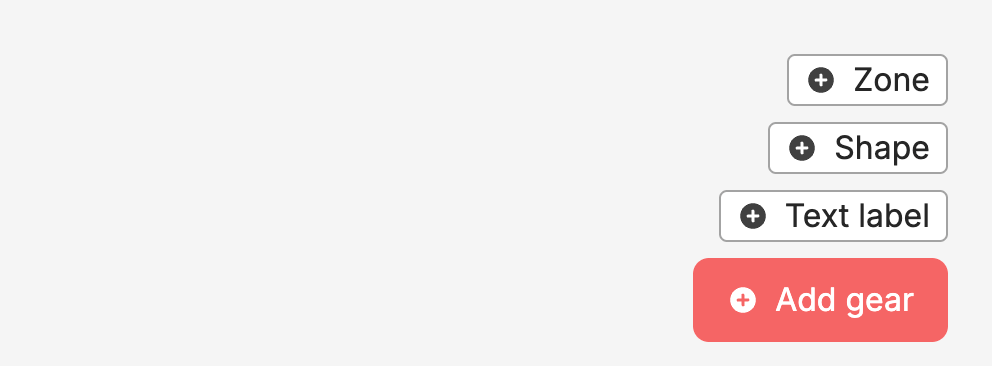
The bottom bar on the plan page will allow you to perform serval actions while in the plan editor.
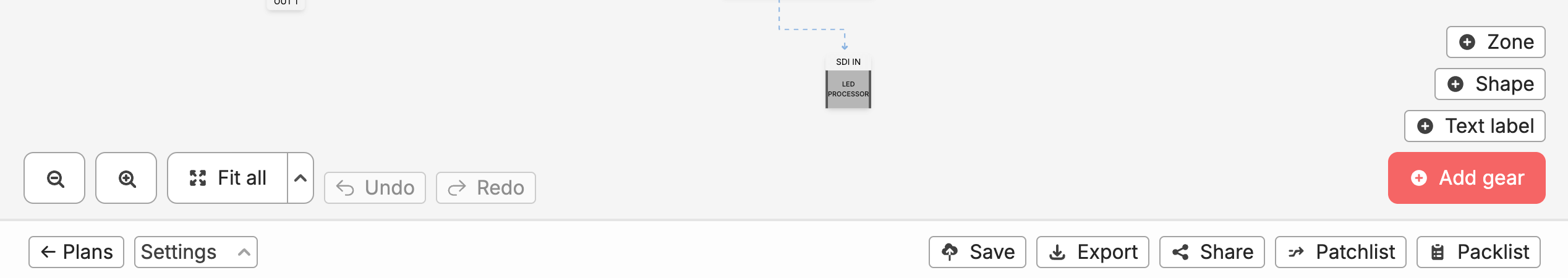
Use the ← Plans next to the plan name to return to the home page.
On the right of the bottom bar you can:
Save - Save your progress (Note: Saving is also automatic).Export - Export your plan in PNG, JPEG and PDF.Share - Share this plan with others to view.Packlist - Open the Packlist for this plan.Patchlist - Open the Patchlist for this plan.Ready to get organised?
Start using H2R Gear to plan your next setup.