Ready to get organised?
Start using H2R Gear to plan your next setup.
Configure settings for your account.
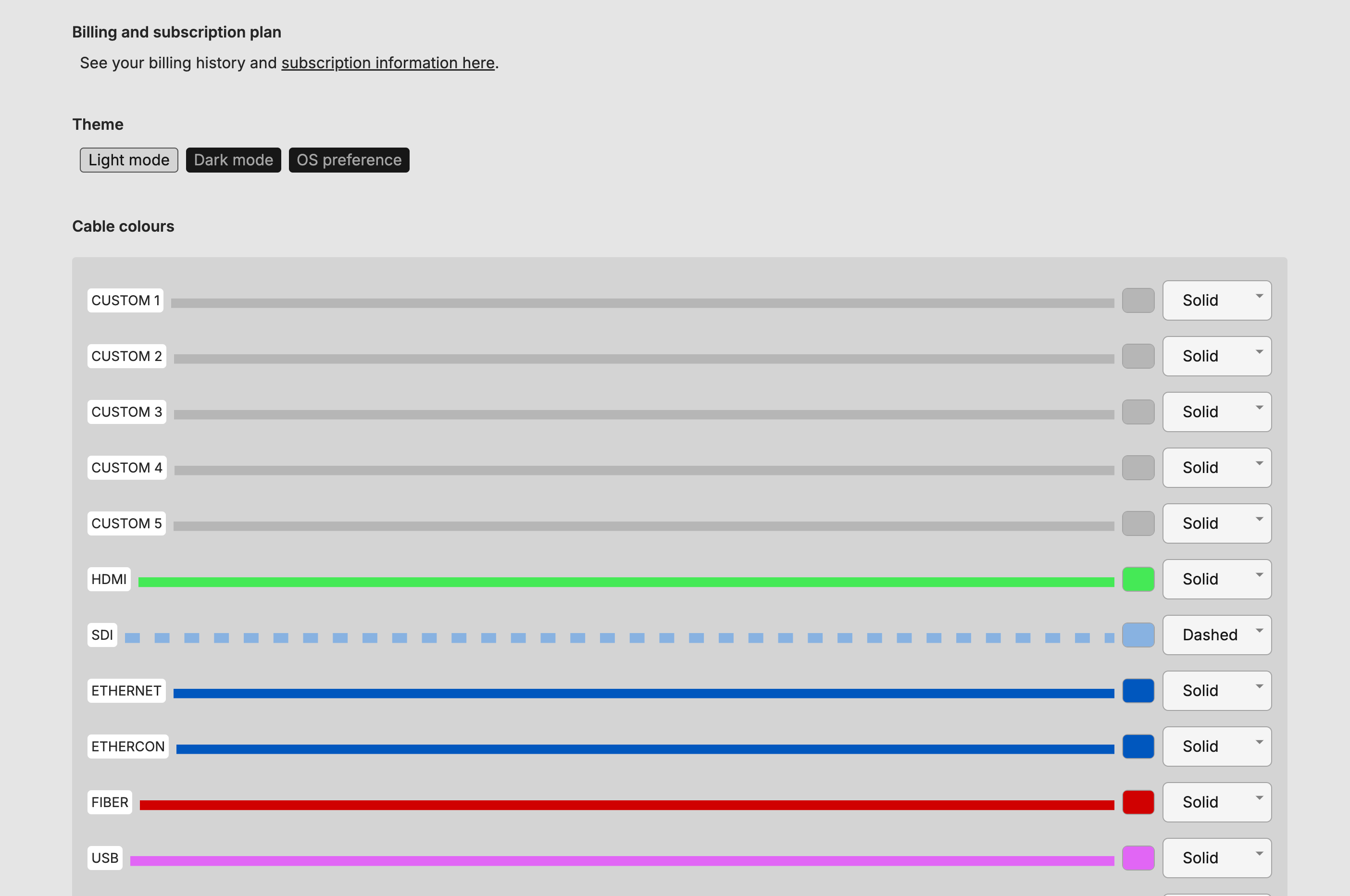
Use this section to check your logged in email address and to add an optional name to your account.
H2R Gear can be used in Dark or Light mode. Choose your preferred option and the interface will change.
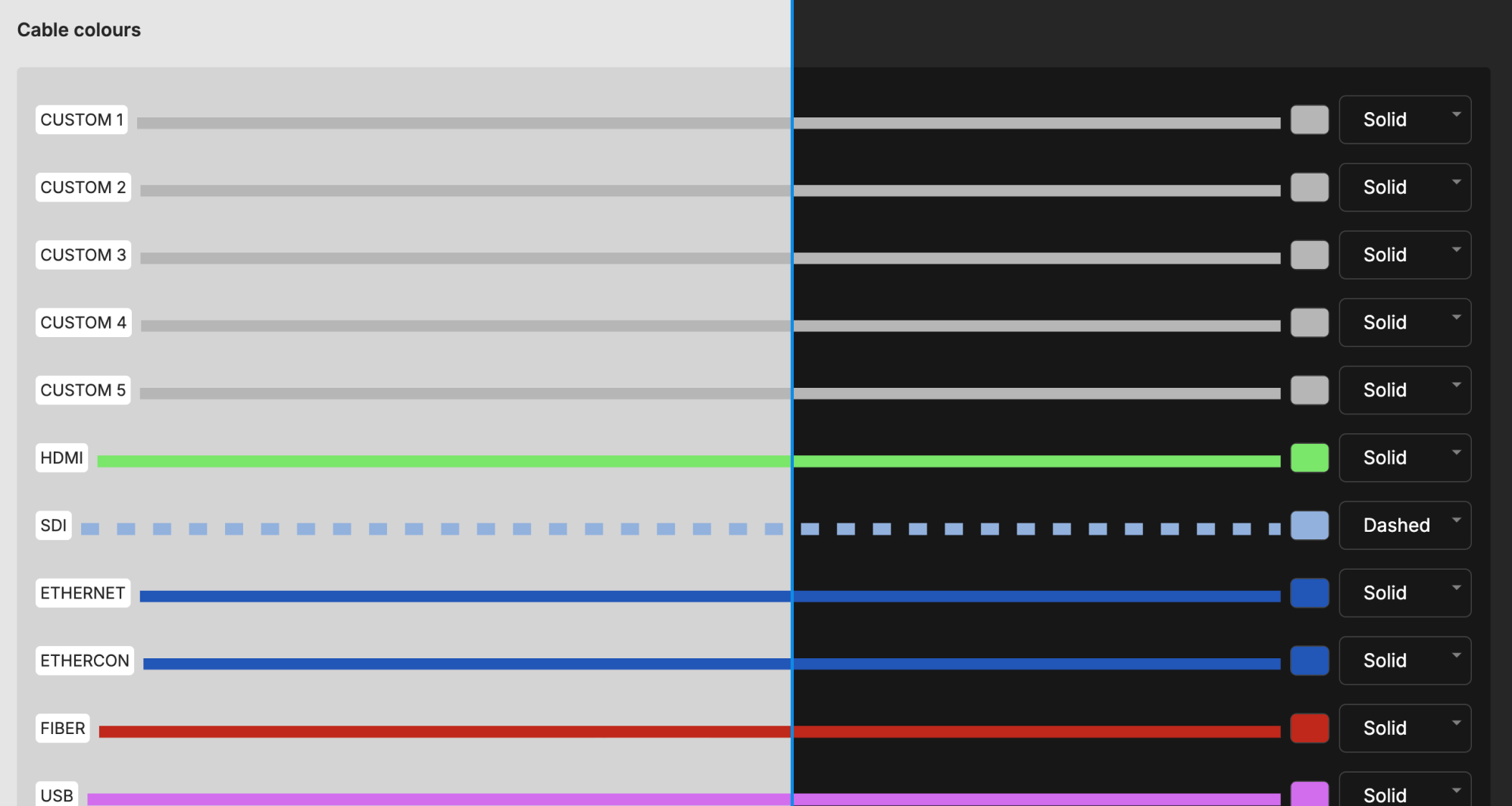
You can choose how cables look within your account by making changes to the cable colours and styles.
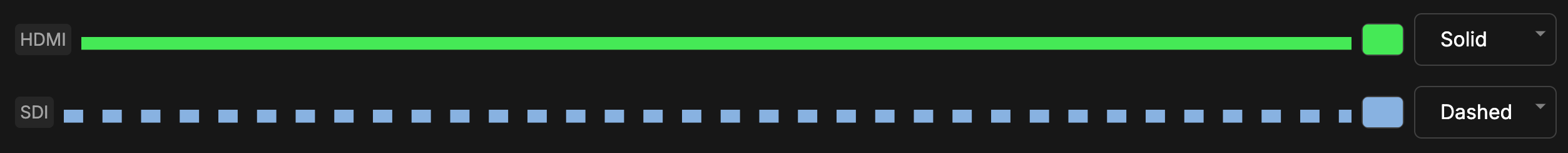
Changes made here will be reflected on all of your plans.
Ready to get organised?
Start using H2R Gear to plan your next setup.