Ready to get organised?
Start using H2R Gear to plan your next setup.
Build a piece of gear to suit your needs.
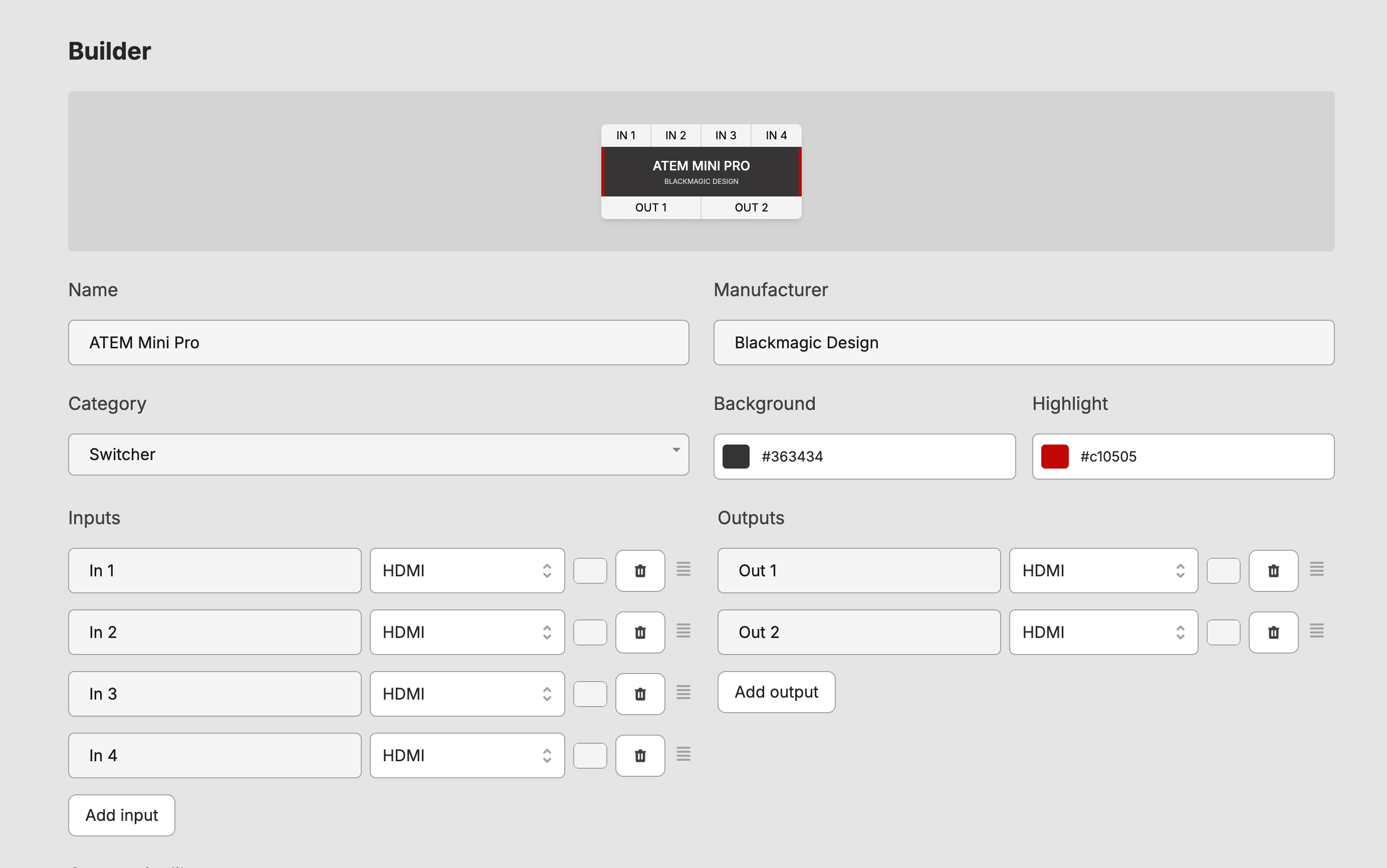
Add useful information like Name, Manufacturer, Category and colours to make your gear item findable and unique.
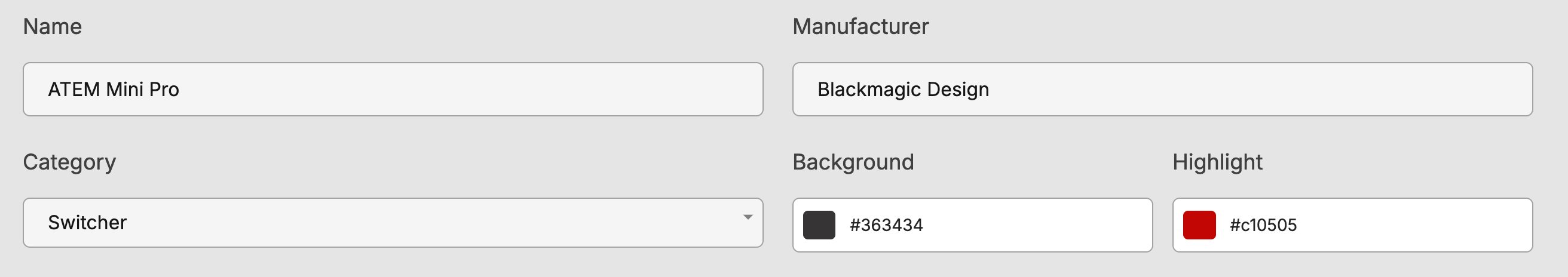
Gear items are typically made up of one or more inputs or outputs. These are the connections that you will use when building a plan.
Add your inputs/outputs and specify:
Pro tip: Drag and drop from inputs to outputs if you want to make any changes to order or inputs/outputs
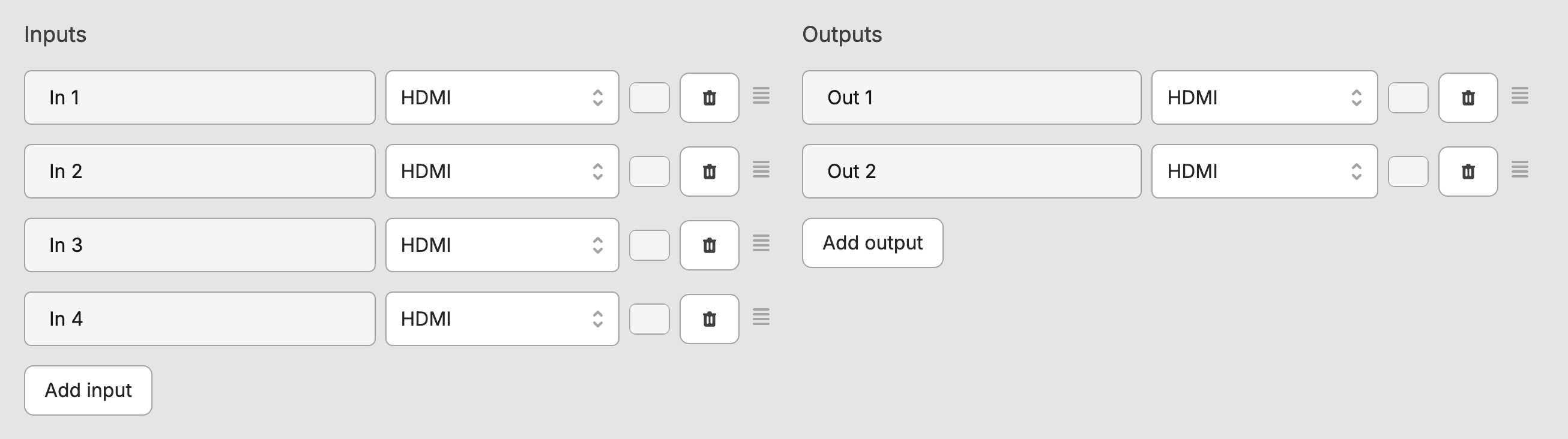
To make things a little easier when building gear, any input or output that ends in a number will be incremented when you add a new one.
This should make building a little faster.
You have the option to keep a piece of gear private, or to add it to the community library for others to also see.
Note: If you make the item public, we may make changes to it for the sake of accuracy.
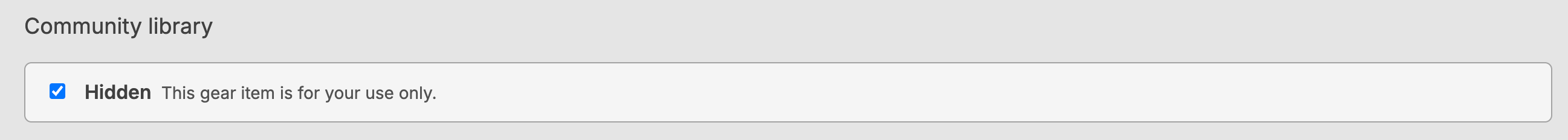
Team accounts only
If you are part of a H2R Gear team, you will also have the option to share a piece of gear with your entire team. This means it will show up in their team gear section as well as your own.
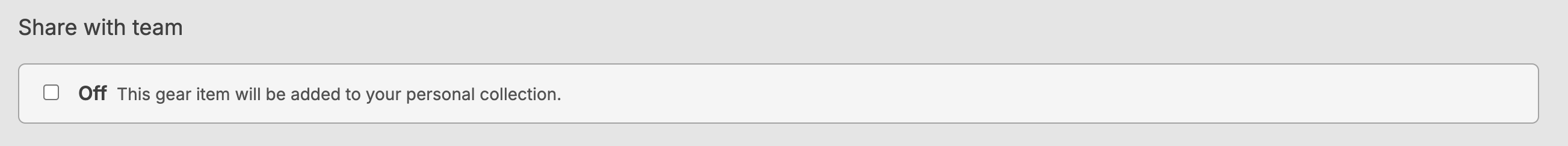
This is a free-type area for your own reference. Feel free to use your own asset tag system or numbering system and it will appear on your saved gear item.
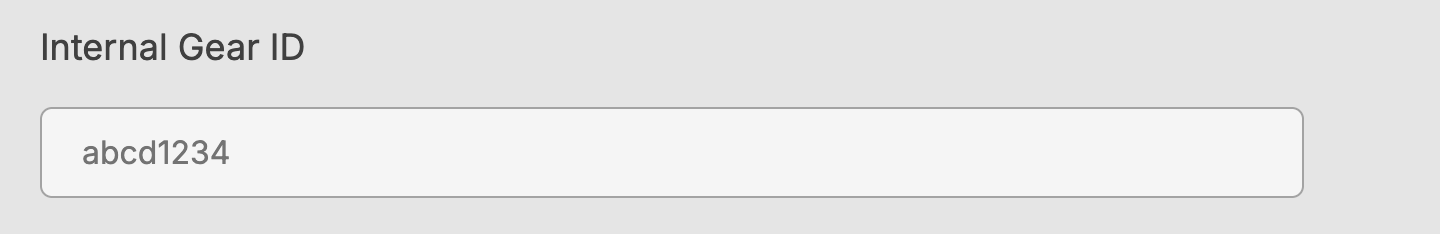
Once your are finished, use the Add gear item button to save and add the item to your inventory.
Ready to get organised?
Start using H2R Gear to plan your next setup.