Ready to get organised?
Start using H2R Gear to plan your next setup.
The plans page is where you create and manage all of your plans.
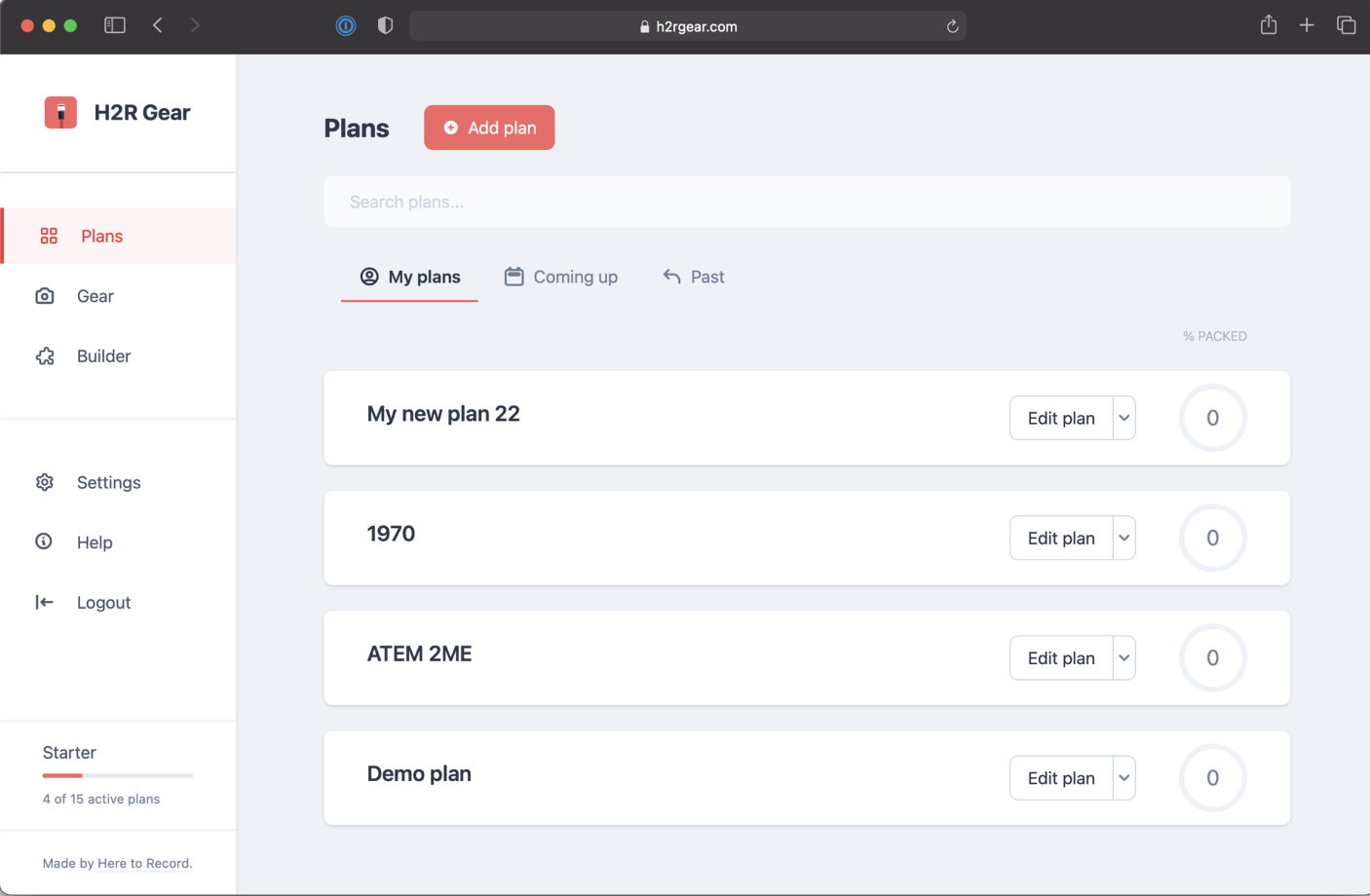
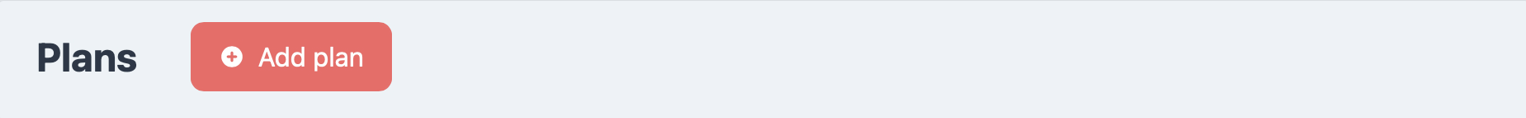
Use the + Add plan option at the top of the plans page to create a new plan. This will launch the Add plan modal.
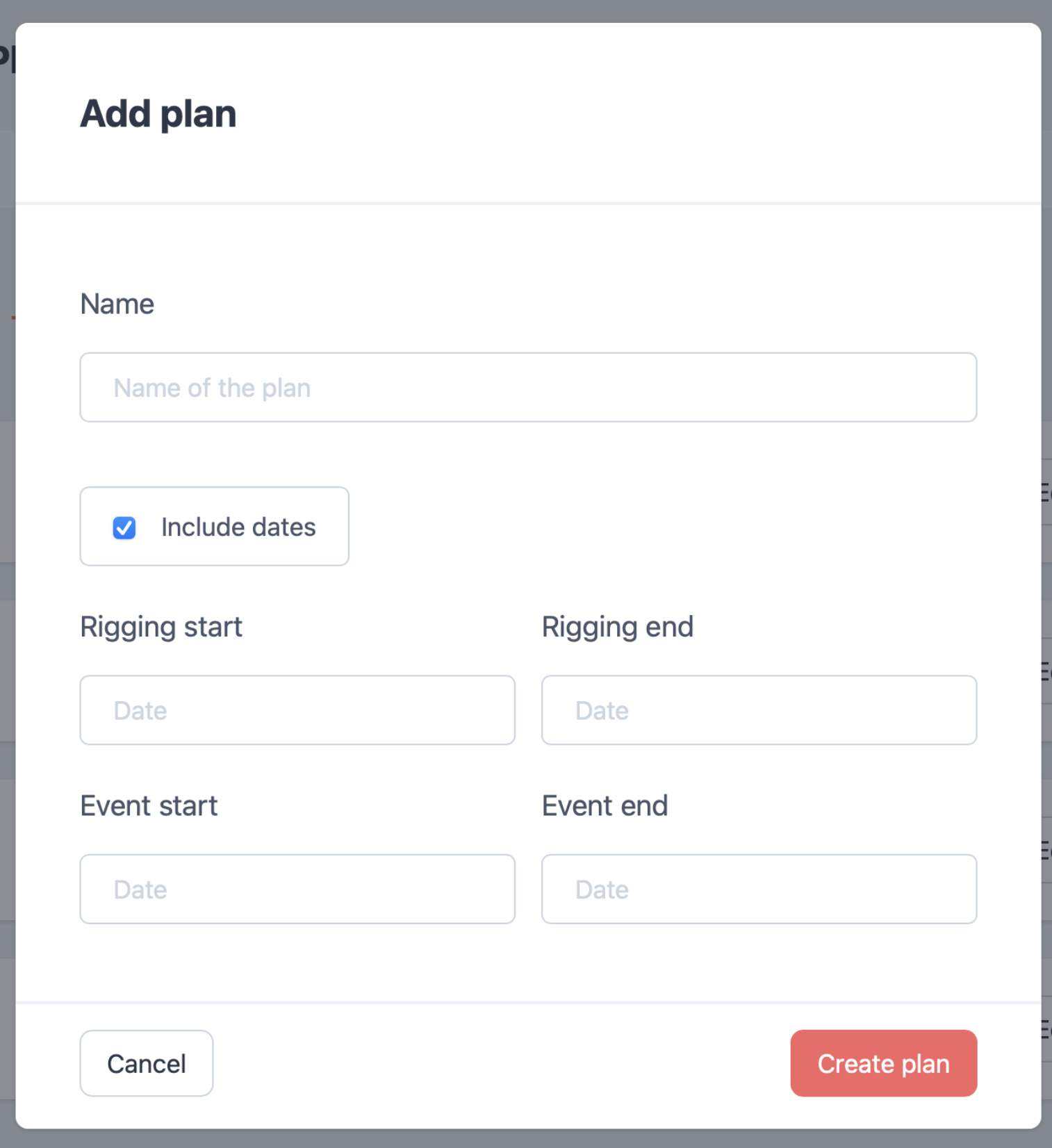
Within the Add plan modal, you can set a few options for your plan.
When you are ready, click on Create plan.
You can always change these details later, so no need to overthink them.
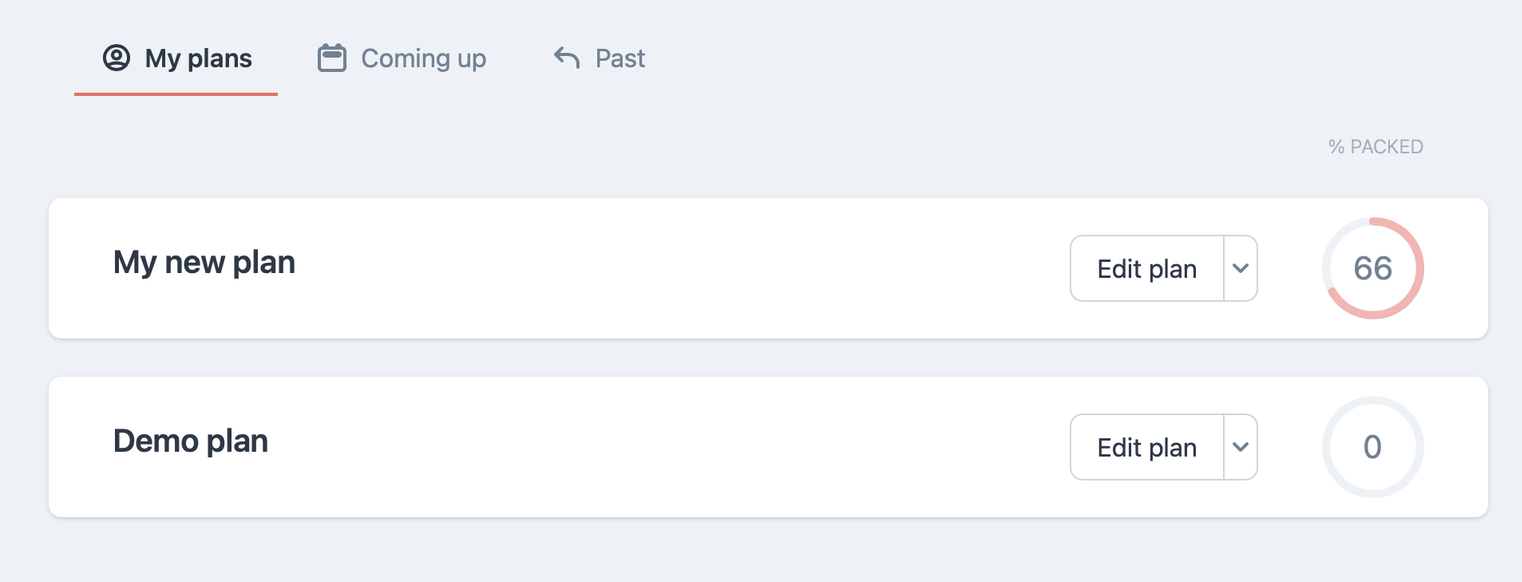
All of your active plans are listed on the plans page.
You can filter them by All plans, Coming up or Past. You can also search using the search box to filter your plans even more.
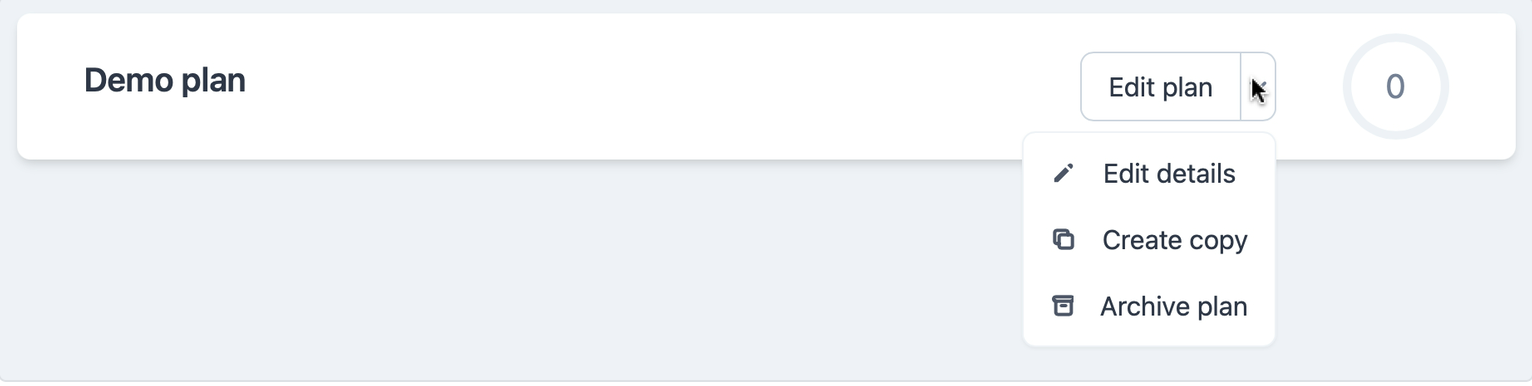
You can edit the details of your plan (name and dates), create a copy of the plan, and archive the plan within the menu next to the Edit plan button.
Ready to get organised?
Start using H2R Gear to plan your next setup.