Ready to get organised?
Start using H2R Gear to plan your next setup.
Draw cables between gear items and create a full wiring diagram of your equipment. Perfect for pre-visualising how it will all connect together.
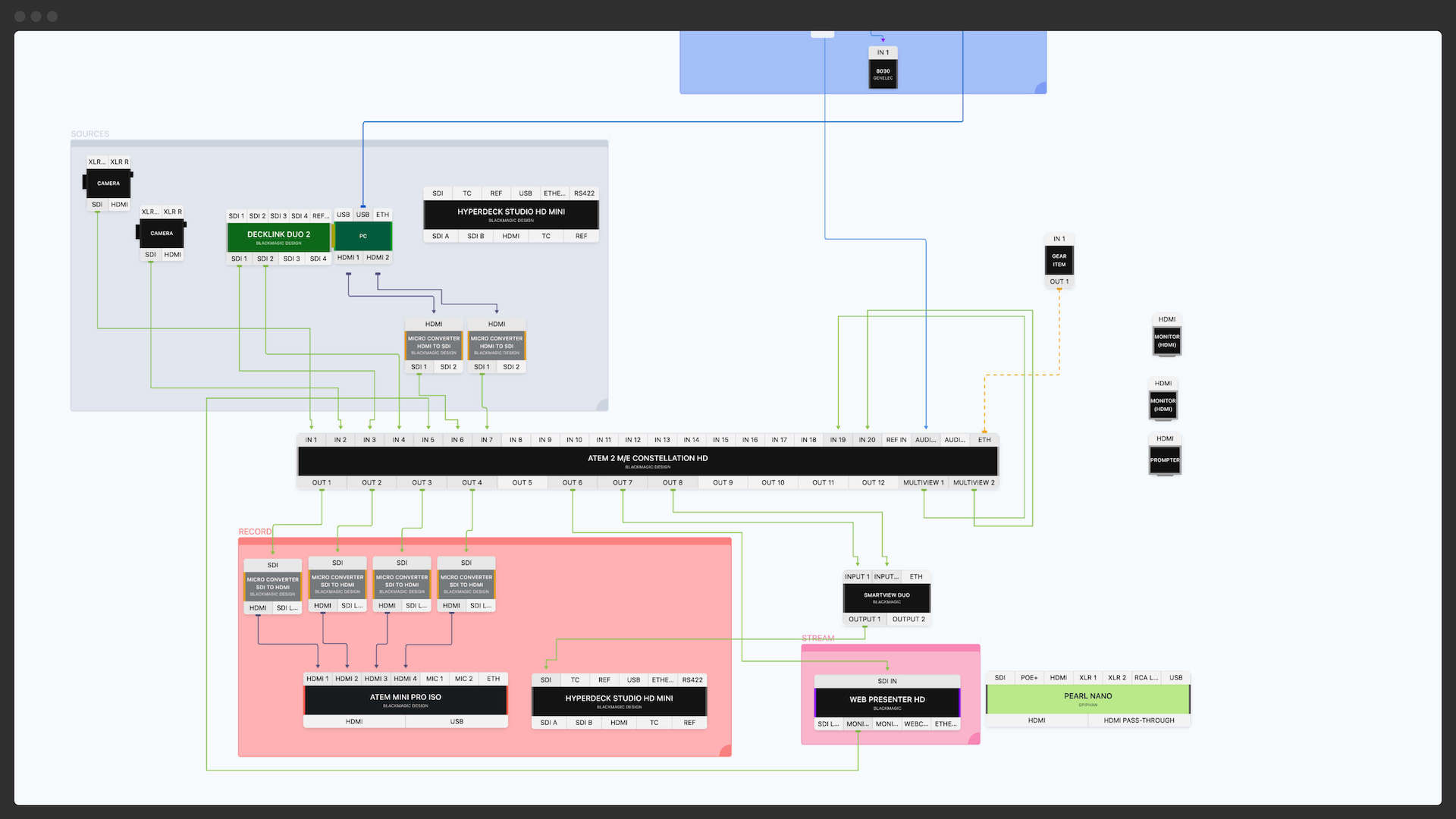
Share a direct link to your plan with team members or your viewers. This will show up in read-only mode so they can explore it, but not mess it up!
Learn more about plan sharing.Use text labels and zones to makes your gear plans clear and descriptive. Really handy for showing other team members and helping them instantly understand your game plan.
Learn more about zones.Plan with your team from anywhere in the world, pick up where they left off, and get the ball rolling fast when new jobs come up.
Learn more about teams.Ready to get organised?
Start using H2R Gear to plan your next setup.