Custom cable renaming
You can now rename any of your Custom cables 1-5 with your own name. These names will then show up across your plans!
Simply head to your settings page and rename the custom cables.
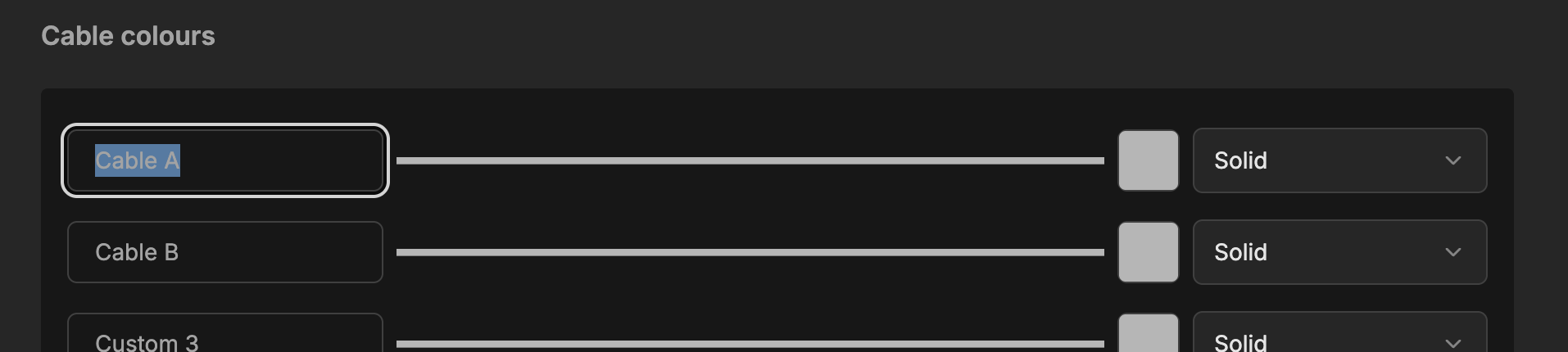
Expanded connection colours in the builder
We’ve added more colours to the connections within our builder. This now aligns with the other default colours across the app.
When building a gear item, you will find all the available colours in the menu within a connection.
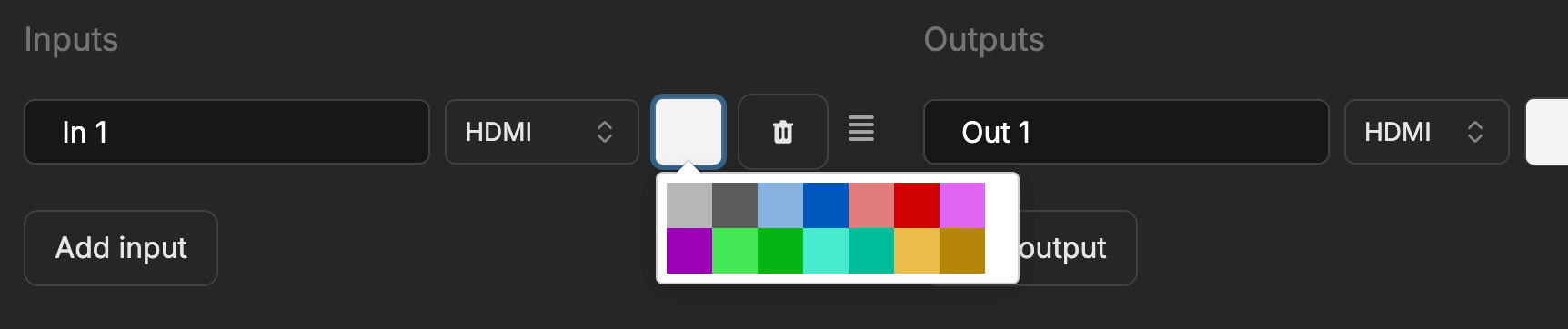
Gear search fixes
Finally, we have made a few tweaks to gear searching within a plan (from feedback after our last release).
- The Gear Search window now stays open when you add an item to your plan
- The Gear Search window will open with the “My library” pre-selected.
What else is new?
Read the full breakdown on our changelog here.
