New Features
Speed Improvements
In this latest update, we’re thrilled to introduce significant speed improvements to our application, especially when it comes to building and interacting with plans.
We understand the importance of a smooth and efficient user experience, and these enhancements will ensure that you can accomplish your tasks with even greater ease and speed.
Fit all Functionality
We’ve listened to your feedback and have added a fantastic new feature: zoom functionality.
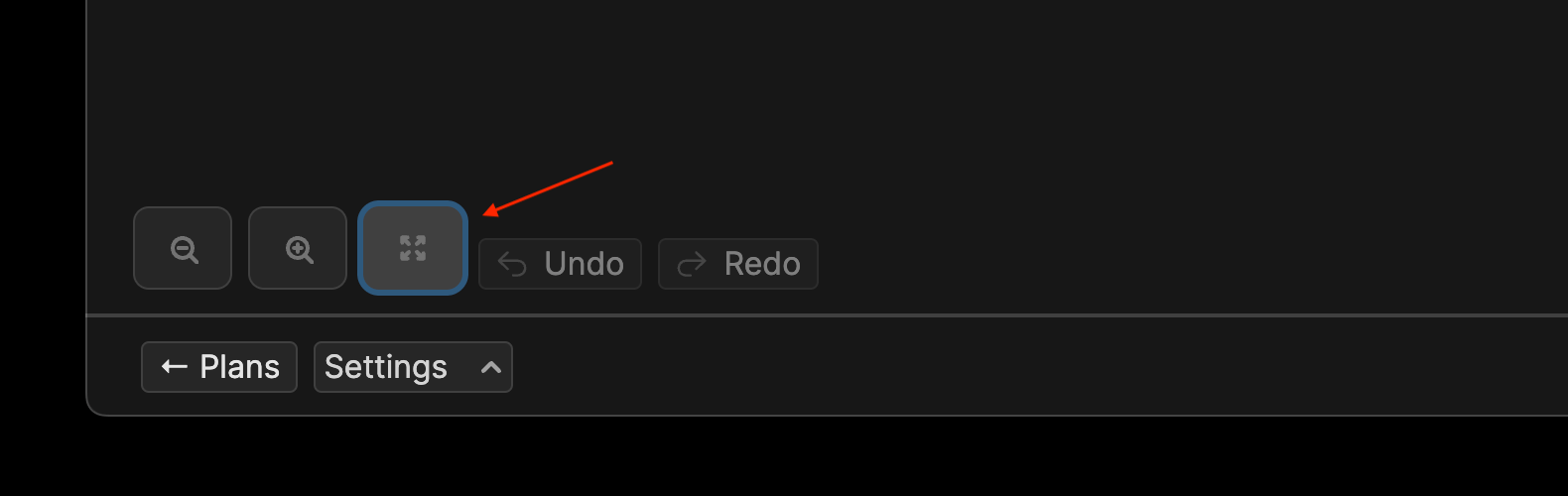
Now, when working on a plan, you can use the “fit all” button to fit all the items on your screen. This makes taking an overall look at your plan is super easy.
Cable Key
Understanding cable connections is a crucial part of planning, and we’ve made it even simpler with the introduction of the cable key in the /plan section.
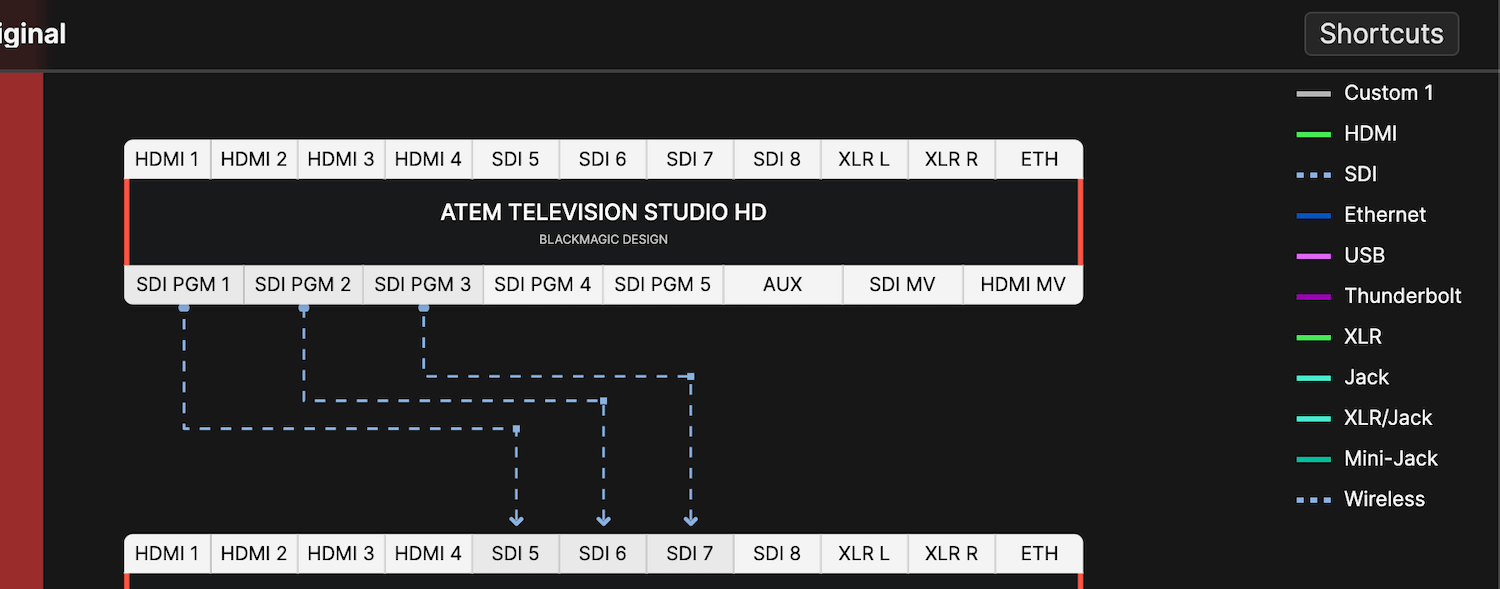
This feature provides a clear and concise overview of cable configurations, making your planning process more straightforward and intuitive.
Alignment Options
To give you more control over the layout of your plans, we’ve introduced two new alignment options: “Align to Top” and “Align to Left.” These options allow you to precisely position items on your plans, ensuring that your projects are organized exactly as you envision them.
Settings Page Improvement
We believe that ease of use is paramount, which is why we’ve now made it even more convenient for you. On the Settings page, you will now find your email and name prominently displayed for easy reference. This small yet thoughtful enhancement simplifies managing your account details.
Shape Items
Personalization and flexibility are key, and with this update, you can now shape items on your plans.
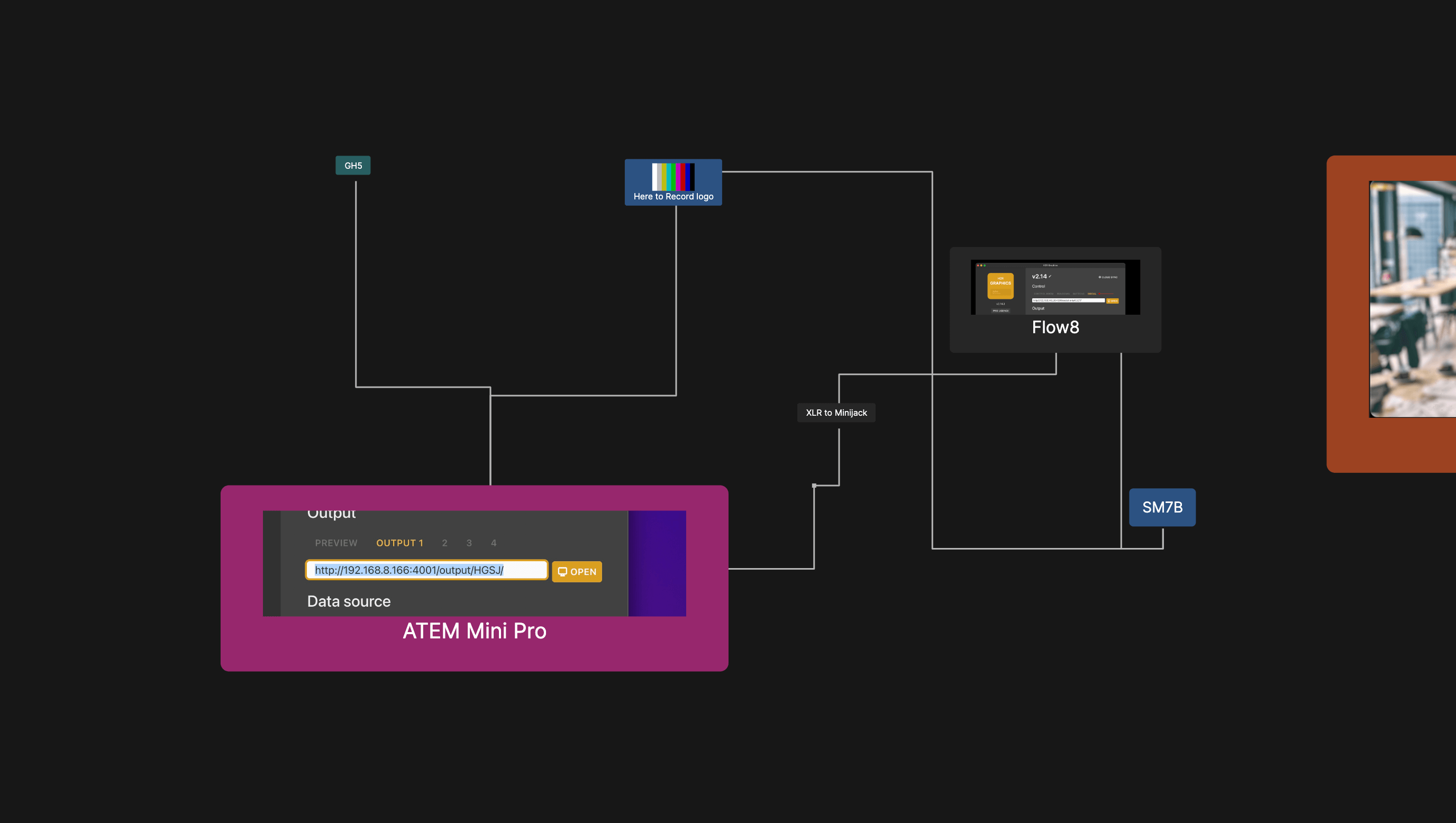
Whether you need to create custom designs or specific arrangements, this feature empowers you to craft your plans to perfection.
Other fixes…
- Search by Manufacturer when filtering your own gear.
- Users should now be able to set custom cable colours again and the app will remember them.
What else is new?
Read the full breakdown on our changelog here.
