Here’s what’s new
We’ve packed some really nice tweaks and improvements into this one.
Cable labels for all
We’ve had cable labels for a long time now in the app, but they’ve been much too hidden to be used. Now, all cables get labels by default.
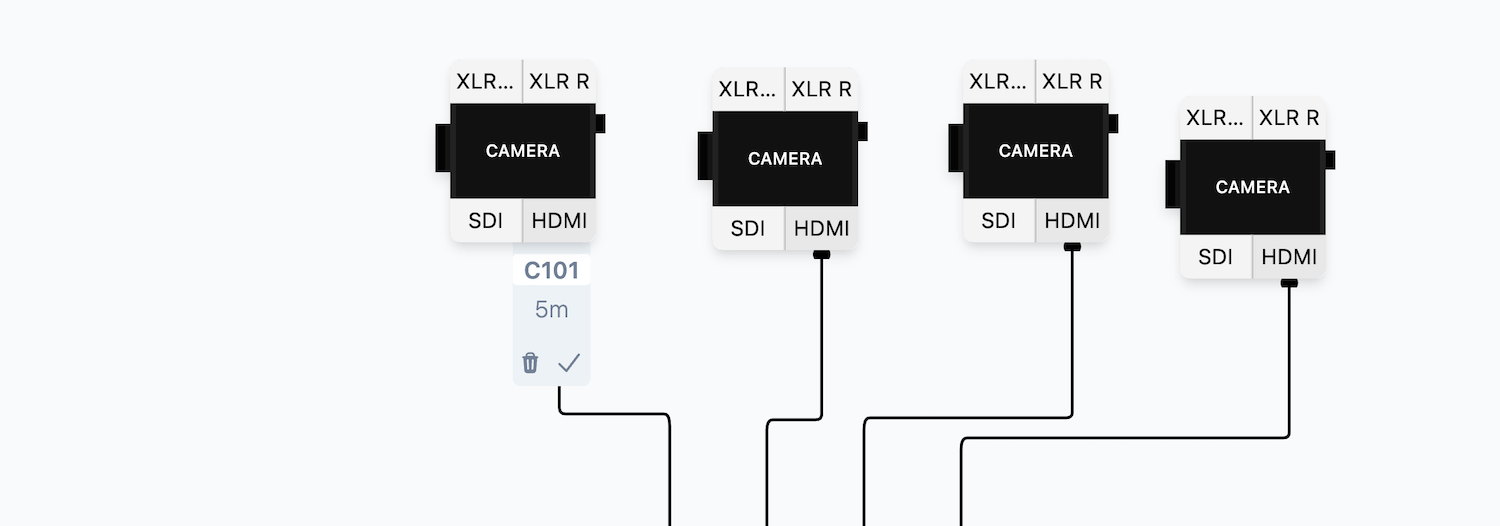
Labels allow you to specify a length and ID to each cable, and these even show up on Packlist too.
Export your Packlist as CSV
With this release, you can easily export and use your Packlist in other tools and apps.
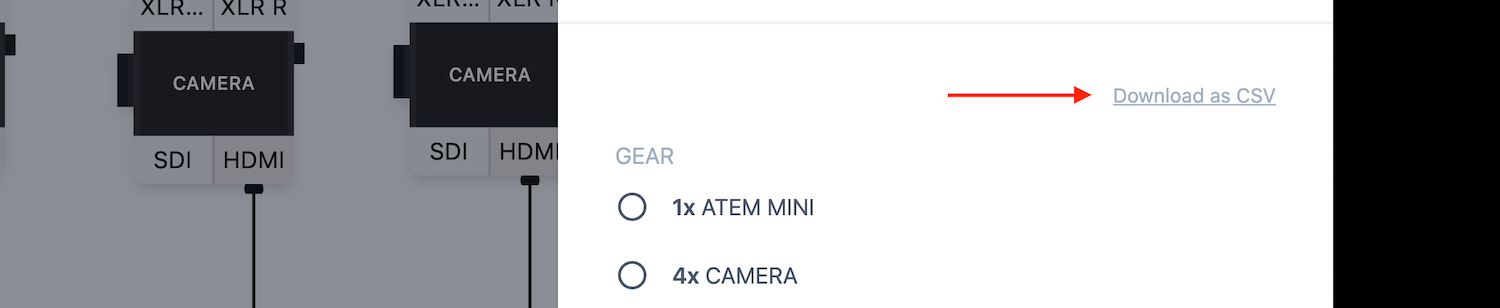
Use the “Download as CSV” option at the top of your Packlist to download it.
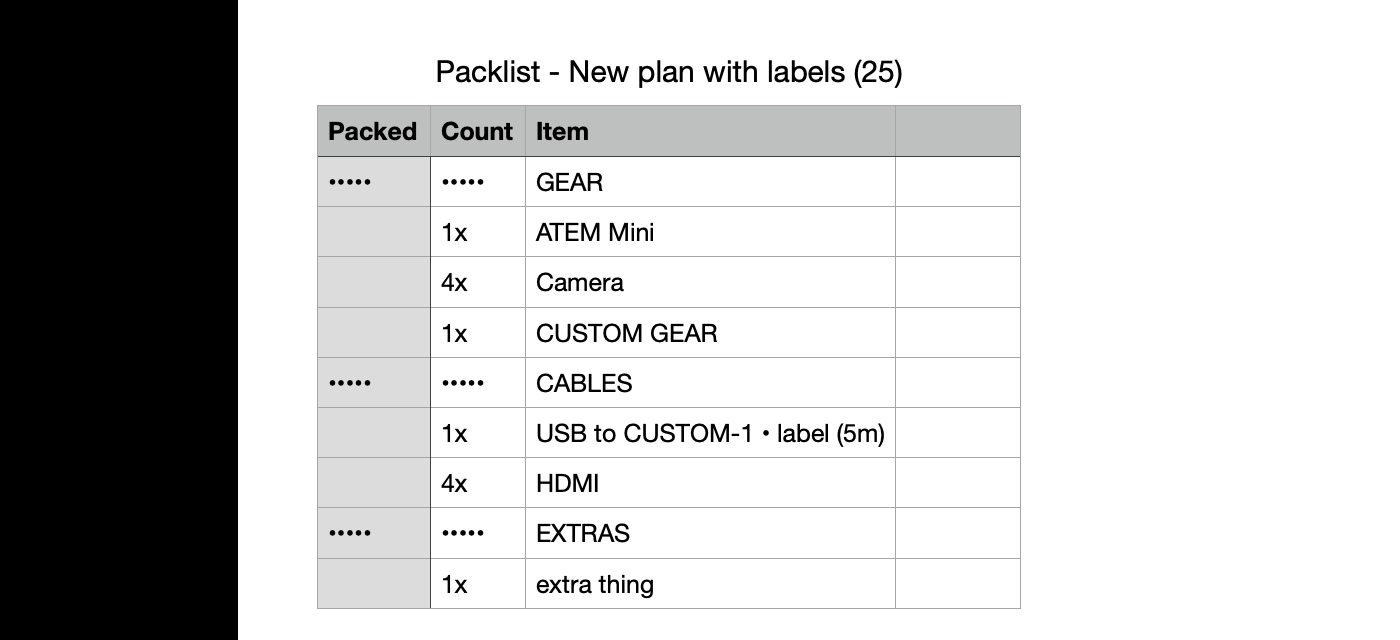
Then you can open it in Excel or Numbers and use it wherever you want.
Custom cables
Lots of users have asked for more custom ways to add cables and connections.
We have just added 5 new Custom Cables to the app so that you can delve in deep to a custom solution that works for you.
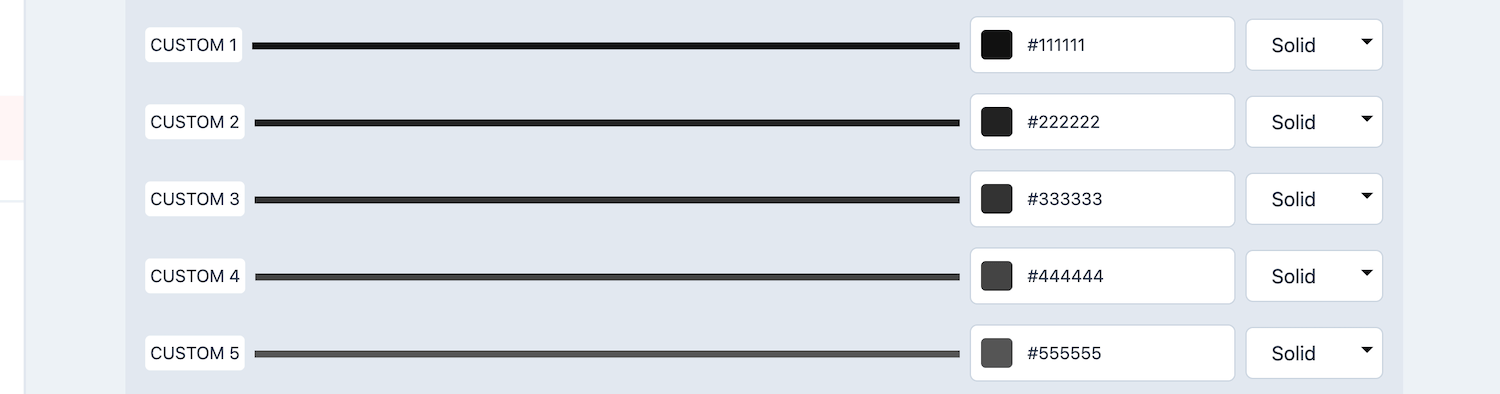
Update your Custom Cables in the settings area and use then on any gear item that you build in the future.
Other fixes…
- Left to Right mode cable improvements.
- Clearer process to cancel a paid subscription.
- Easier to delete a cable label.
- Remove Cable Pins from PDF exports.
What else is new?
Read the full breakdown on our changelog here.
